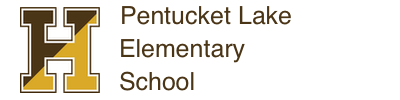Supportive Home Learning Resources
Preschool | Elementary | ELA | ELL | Math | Science | Social Studies
| Art | Special Education
- Access is available to all staff and students for Google Classroom, Google Meet, STAR Freckle, and MyOn, an on-line library of 6,000 books. Most district sites can be accessed from our HPS LaunchPad.
- Our elementary and middle school staff are collaborating to assemble learning opportunities for students during the time schools are closed. Specific information regarding this will be forthcoming from your child’s teacher and/or principal in the coming days.
- Haverhill High is creating targeted enrichment work to enhance the work students are doing in their course of study.
- HC Media is dedicating access to the Haverhill Public Schools on the cable education channel 99. HC Media will be showing content-specific videos for K-5 that are aligned to our State standards. We expect that this access will be ready by Tuesday, March 17th. Our Curriculum Supervisors are working on a schedule by content area.
- We intend to have two city-wide challenges. One is a reading challenge. The other is an opportunity to journal allowing students grade K -12 to write about (in words or pictures) their experiences and feelings during this unprecedented time. It is likely that students will one-day share these journals with their own children and grandchildren.
These engaging options for our students are meant to help bridge the three-week gap and to help make for a smoother return to the classroom. Stay tuned for more details to follow.
Preschool Resources
abcmouse.com – Great lessons for Preschool children!
pbskids.org – Check out Sid the Science Kid and Wild Kratz for some fun science lesson. Daniel Tiger’s Neighborhood and Mister Rogers are fabulous for social emotional learning support. For letters, sounds, and word recognition take a look at Super Why.
https://www.pbs.org/parents/thrive/how-to-talk-to-your-kids-about-coronavirus – This site gives support in talking with your preschool children about the coronavirus.
https://www.sesamestreet.org/ – Sesame Street gives supports for reading, writing, math, and social emotional learning. There’s a list of videos, fun games, and interactive songs to support our Preschool students.
gonoodle.com – List website supports our Preschool children with moving!
Student Access Instructions
PebbleGo:
Visit www.pebblego.com and click “Sign In”
Username: engaged
Password: learning
Capstone Interactive eBooks: K-6
Visit www.mycapstonelibrary.com and click “Log In”
Username: continue
Password: reading
ELA Resources
PBS Learning Media (K-8 Students)
PBS Learning Media brings the “World to Your Classroom” or, in this current case, to your home! Explore this website for engaging videos, readings and activities in all subject areas: English Language Arts, Social Studies, Science and Health & Physical Education!! Have fun while reading and writing!
ReadWriteThink offers a multitude of activities for students to work on independently and with parents. For example: There are Activities and Projects for Grades K -2; Games and Tools for Grades K – 12; Podcasts to help with finding “just the right book” and some suggestions for interesting books for Grades K – 5. Have fun!
Brain Pop offers various Units and Topics in the following areas: Famous Authors, Grammar, Writing and Reading and Study Skills.
Brain Pop Jr. brings ELA to life! This site is for younger learners – ages 5 – 9. Keep the sound button on and hear the words read aloud. This is a great way to have fun while reading, writing, speaking and listening. J
This is a great website that offers educational games for all ages in all content areas. It is interactive and parents can play along with their child/ren. Have fun!
Online Crossword Puzzles for All Grades
This website offers online crossword puzzles with answers for all grades! See how many you can solve without looking at the answers. There are also other educational games on this site. Have fun!
ELL
Online Resources for English Learner Parents
https://www.readwritethink.org/
https://researchguides.library.wisc.edu/c.php?g=177873&p=1169756
https://www.fluentu.com/blog/educator-english/ell-websites/
https://eduhup.com/blog/what-are-best-esl-websites-students-and-english-language-learners
https://www.lonestar.edu/departments/webservices/Gallery/Useful_ESL_Websites.pdf
https://www.getepic.com/ (free books)
https://www.hello-world.com/games/children.php/?language=English&translate=English
https://en.childrenslibrary.org/
https://www.eslvideo.com/ (for middle and high school aged students)
https://www.eslkidstuff.com/esl-kids-readers.html
https://www.wilbooks.com/wilbooks-free-resources (free books online/libros gratis)
https://breakingnewsenglish.com/
https://www.literacycenter.net/
https://literactive.com/Home/index.asp
https://www.symbaloo.com/mix/eslscienceresources?searched=true (Science/Ciencia)
https://www.colorincolorado.org/families
Math Resources
AAA Math
Elementary and Middle School
Thousands of interactive math lessons organized across grade levels from kindergarten through grade 8. Great for review and extra practice.
Code.org
“Whether our children want to become farmers, doctors, teachers, or entrepreneurs, it’ll be easier for them to achieve their dreams in the digital age if they have some background in computer science. We need our children to learn 21st century skills for a 21st century world, and coding teaches them the creativity and problem-solving skills that are necessary for success.”
-John Thume, U.S. Senator
Code.org® is a non-profit organization dedicated to expanding participation in computer science by making it available in more schools; however, the site can be used at home to engage your child in tutorials and fun activities to learn the basics about computer science and programming.
enVisions Math
Students in Grades K-5 can access their text, interactive games, videos, tasks that have been assigned by their teacher, and digital math tools by:
1. Going to the HPS Launchpad
2. Clicking on the Pearson Easy Bridge icon
3. Signing in using their HPS username & password
Figure This!
Middle school
Figure This! mathematical challenges for families provide interesting math problems that middle-school students can do at home with their families.
Each challenge features:
- a description of the important math involved
- a note on where the math is used in the real world
- a hint to get started
- complete solutions
- a “Try This” section
- additional related problems with answers
- questions to think about
- fun facts related to the math
- resources for further exploration
Khan Academy
Elementary > College
Provides an excellent way to support your child at home to improve your achievement in mathematics. Explore interactive lessons and videos in mathematics, as well as a variety of other topics. Includes self-paced practice exercises, as well as assessments, on elementary to college level math topics.
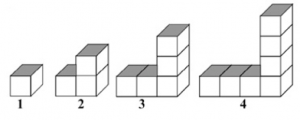
The goal is to develop math patterning skills by analyzing visual images. First, students should describe what they see changing from one picture to the next. Next, students answer, “What would the next term (picture) look like?” “What about the 6th term (picture)? The 7th? As the number in each term is determined, students should record this in a table. What would the 43rd term look like? How many items are in the 43rd term? What is the nth term equation for this pattern? Can you represent this with an equation?
WHICH ONE DOESN’T BELONG?
4 “mathy”-type images or numbers are presented on the screen and the students come up with reasons why one of them doesn’t belong. However, there’s a catch … the goal is to try to come up with a reason why each of the 4 images could be considered as the one that doesn’t belong.
WOULD YOU RATHER?
There is a large collection of “either/or” situations where students need to choose an option and justify their choice using math reasoning.
You Cubed
Non-profit – Stanford University – Jo Boaler’s site
K-12 resources for teachers, students, and parents to help change thinking and practices about math instruction and learning. Includes lots of low floor/high ceiling tasks.
Under the “COURSES” tab, there is a free online course for students of all levels of math. It’s called: How to Learn Math.There are 6 sessions, the first three are approximately 10 minutes long and the last three approximately 20 mins long. It combines really important information on the brain and learning with new evidence on the best ways to approach and learn math effectively.
Math MCAS Resources to Help Prepare Students for the Test
Student Tutorial
These resources are designed to familiarize students with the format of the test and help them to become comfortable navigating through the test.
Math Released Items
These digital practice tests include 2019, 2018, and 2017. They allow students to complete a test consisting of the released items. When finished, a score is provided for those items that can be scored automatically.
Released Items from the Paper-Based Tests
This link provides access to any released items from the paper-based tests … another way for students to practice for the MCAS.
Elementary Resources
STEMscopes is the online instructional resource that the HPS uses in its K-8 science curriculum. Students in Grades K-8 can access science readings, simulations, videos, and tasks that have been assigned by their teacher by:
- Going to the HPS Launchpad
- Clicking on the STEMscopes icon.
- Signing in using their HPS username & password
STEMscopes integrates with Google Classroom so teachers may be assigning these resources through Classroom especially in Grades 5-8.
FYI, students in Grades 3-8 make extensive use of the online platform. However, students in Kindergarten through Grade 2 use a blended approach of using paper-based resources and teacher-directed guidance through the online platform; therefore, these youngest students may find navigating the platform challenging.
PBS Learning Media (K-8 Students)
PBS LEarning Media brings the “World to Your Classroom” or, in this current case, to your home! Explore this website for engaging videos, readings and activities in all subject areas: Science, Engineering, Mathematics, Social Studies, English Language Arts and Health & Physical Education!!
Hosted by PBS Learning Media, Zoom offers great STEAM resources where K-8 students can explore videos and easy to perform hands-on activities in engineering, the sciences, art, nature, and mathematics.
K-8 students in use code.org in their HPS technology classes to learn about coding and computer science. Students can use their login information to pick up where they last left off. If high school students are interested in coding but have never tried, then this is a great starting place.
If students want to try an additional site to learn about coding and computer science, Codecademy is another high-quality website.
PhET Interactive Simulations (Grade 4 – 12 Students)
This website can be explored by grade levels for students in elementary up through university, or by subject areas like physics, biology etc. Students in Grades 4 – 8 have used some of these simulations in the STEMscopes platform (See above). Students can explore detailed simulations in life and physical sciences.